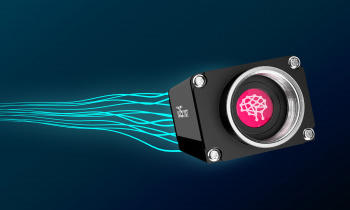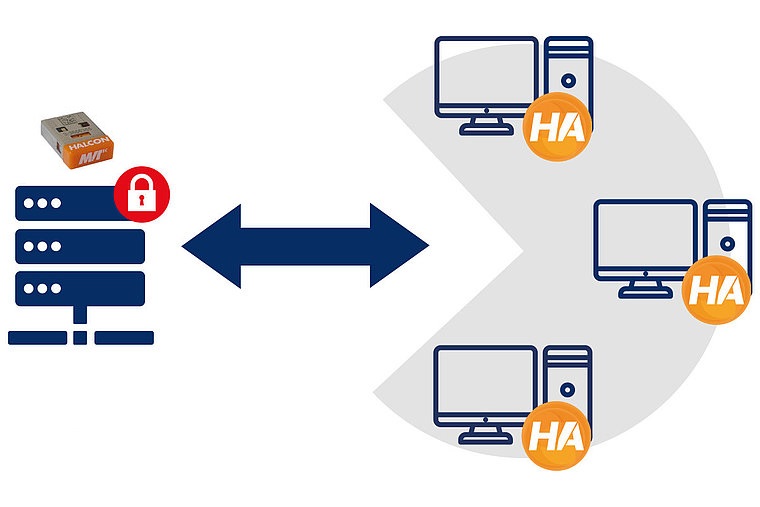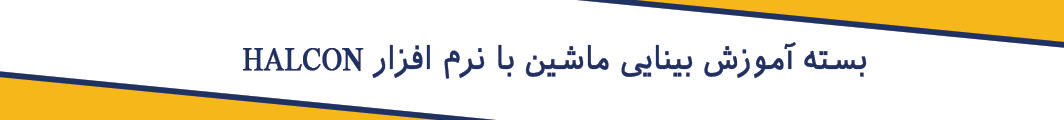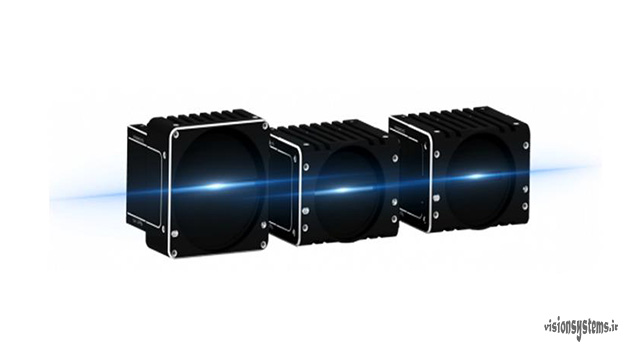Today, machine vision systems and image processing are used in various industries for different purposes. For example, printing on food products or measuring industrial components are two examples of the thousands of applications of machine vision and image processing systems. Simply put, wherever there is a need for vision, a machine vision system can play a role. A machine vision system consists of a lens, camera, lighting, computer, and image processing software. The image below shows an example of a machine vision system used for quality control of a specific part.
To register for the “Machine Vision Training Course with Halcon Software,” click here.

Machine Vision Cameras and Image Processing
With the widespread use of machine vision systems worldwide, various types of industrial cameras are produced by different brands. Although the working principles of industrial cameras for image processing are similar to regular cameras, these cameras have special features that distinguish them significantly from ordinary cameras. These features make industrial cameras much more expensive than regular cameras. The image below shows cameras from 10 reputable brands.

Introduction to Basler Machine Vision Cameras
Basler is one of the most reputable brands in the production of image processing equipment. The company offers a variety of products, including image processing cameras, professional image processing lights, lenses, and more. The highlight of Basler’s products is its cameras, which are used in factory automation, medical, traffic, robotics, etc. The image below shows several examples of Basler cameras.

The image below shows three Basler cameras with lenses installed.

Types of Basler Image Processing Cameras
Basler offers various cameras for image processing. Each of these cameras has its specific application. To see various camera models, simply visit the Basler website and select the “Area Scan Camera” option from the Product section.
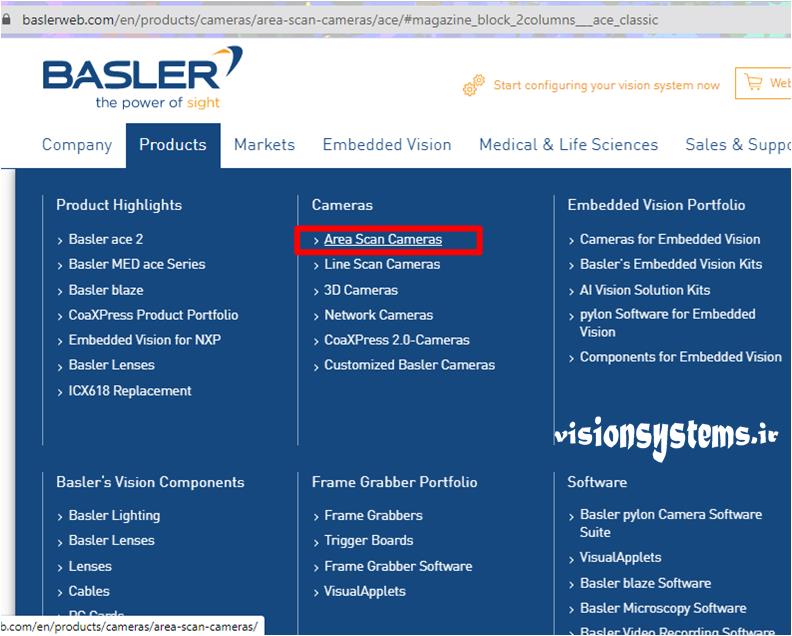
By visiting the mentioned page, you can see Basler’s products. Some of them are shown in the image below. As you can see, most models (6 out of 8 models shown in the image) are of the “ace” type, which I will talk more about below.
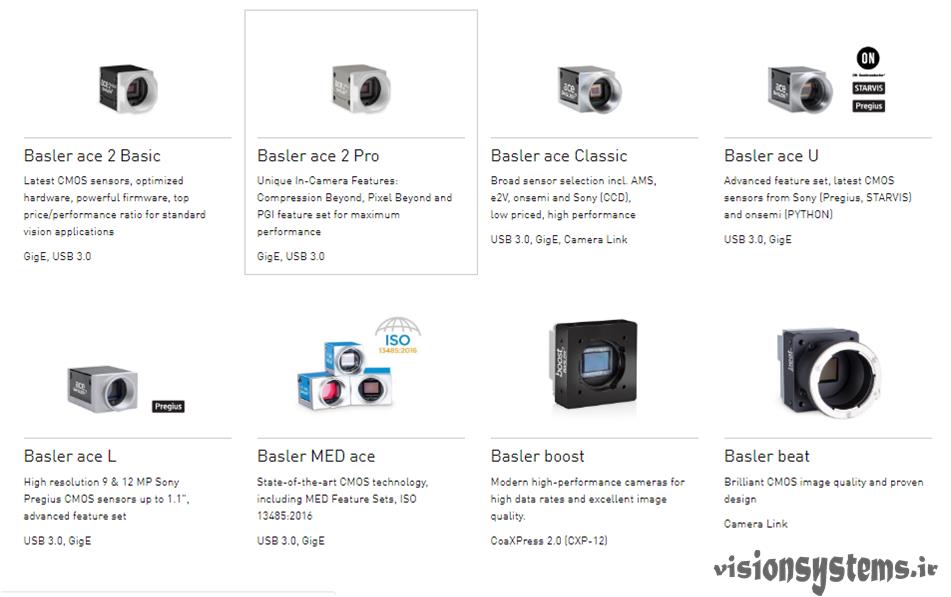
The best-selling camera is the “ace” model, which is affordable, compact, and cost-effective. The price of this series starts from 199 euros, and these cameras are the largest series in the industrial image processing market. Basler categorizes the ace models into three main types: ace Classic, ace U, and ace L. These three categories are visible in the image.
Basler ace Classic Cameras
The ace Classic model is the first model created in the ace series, often referred to as the “sugar cube” due to its small dimensions. Due to the quality of image capture and reasonable price, the ace classic series is used in most machine vision projects.

Basler ace U Cameras
The difference between this model and the Classic model is that its image sensor is more up-to-date, and the frame rate is higher than the Classic model. The frame rate in some models of this series is up to 751 frames per second, meaning it can capture 751 images in one second. For this reason, the price of this series is higher than the Classic series.
Basler ace I Cameras
This series of cameras has a higher resolution compared to the ace Classic and ace U series. The resolution of these cameras is 9 and 12.

Understanding Basler Camera Codes
Consider the code acA1300-60gm, for example:
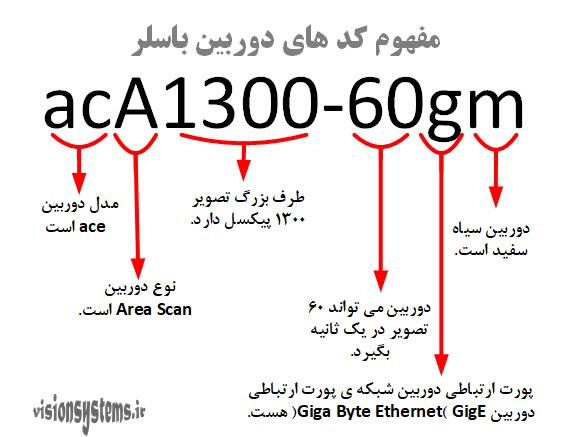
- ac: The first two lowercase letters refer to the model; ac means the ace model.
- A: The third uppercase letter refers to the camera model; A means Area Scan (ordinary cameras are also Area Scan cameras). If it is a line scan camera, this letter is replaced with L.
- 1300: The second part refers to the number of pixels on the longer side of the image. 1300 means the longer side of the image has 1300 pixels. The image of the camera is rectangular; the shorter side in this camera has about 1000 pixels. Therefore, the resolution of this camera is 1.3 megapixels.
- 60: The number represents the frames per second, meaning this camera captures 60 images per second.
- g: This letter indicates that the camera is connected to the computer with a network cable. In other words, the camera’s communication port is GigE; USB and Cameralink are other types of interfaces.
- m: The letter m means monochrome (mono color). If the camera is color, this letter is replaced with c, which stands for color.
Pylon Software
Pylon software is a product of Basler and allows various settings for capturing images. With this software, settings such as image dimensions, image lighting, etc., can be adjusted. This software can be downloaded from the Basler website. The image below shows a screenshot of the Pylon software interface.
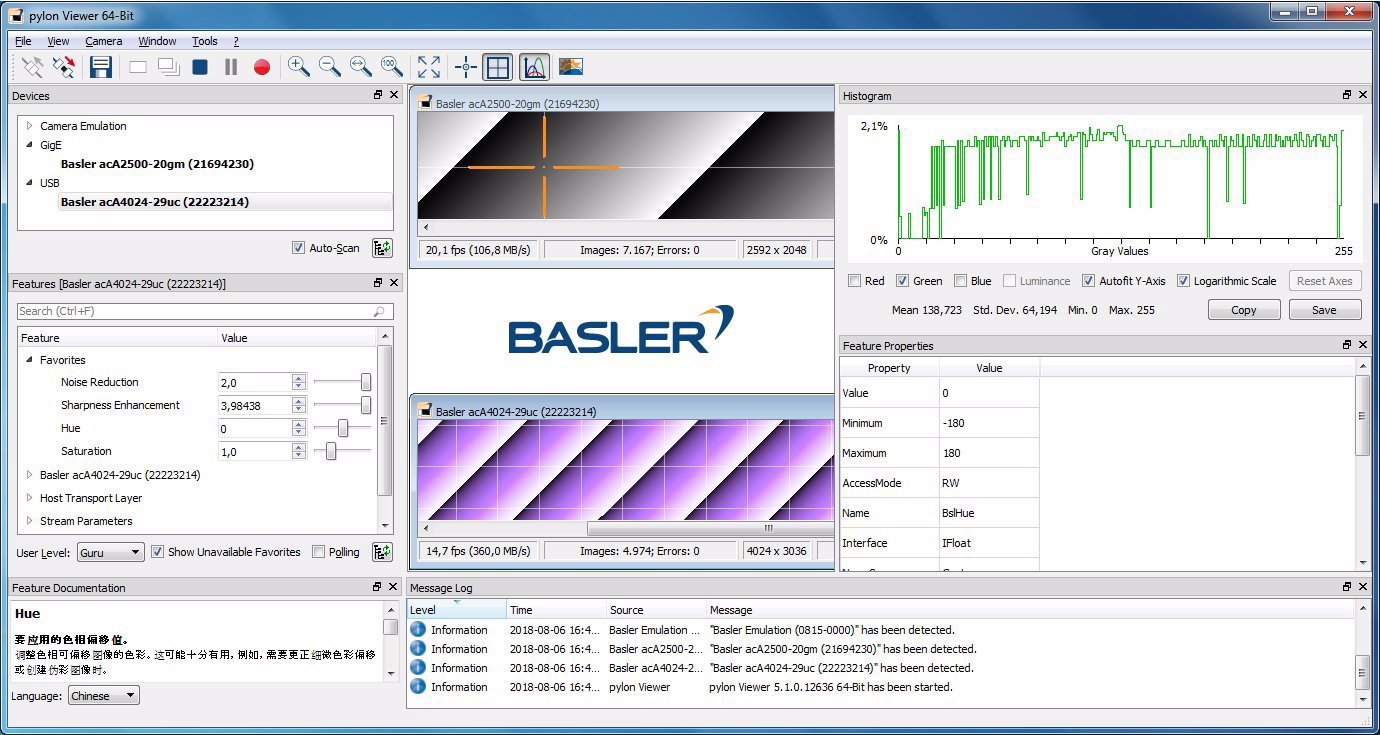
In this article, we tried to provide you with information on Basler image processing cameras. We hope that this information proves useful to you. If you have any questions, please contact us.