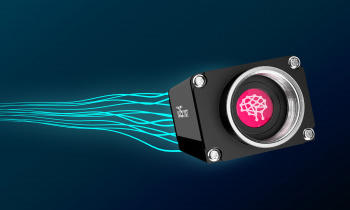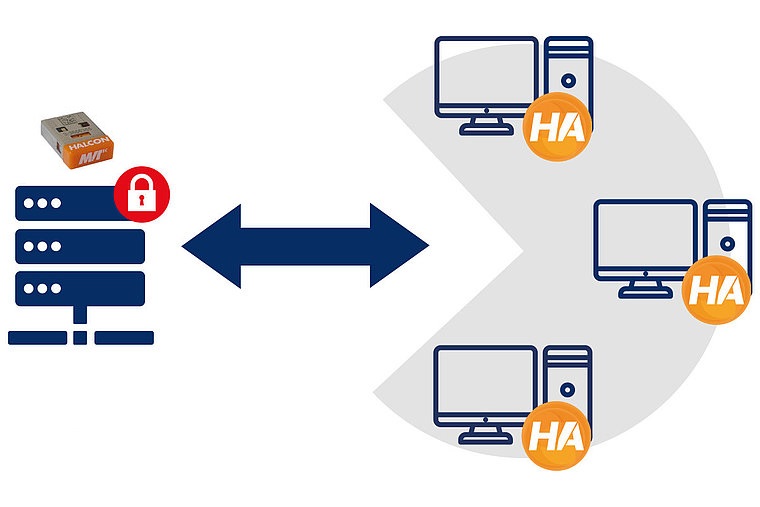Manufacturers often face the challenge of bringing their products to the market in complete packages without defects. Today, vision systems, with the possibility of installation on most production lines, have provided the possibility of packaging inspection in an efficient and cost-effective manner. In this paper, we have simulated a vision system for online control of presence on the tablet container and defective package rejects.
Simulation of packaging and reject inspection system with machine vision
Machine vision systems include the main components of the camera and image processing software to analyze the images sent from it. We have used Halcon program to write packaging quality control software codes. Simulating the vision system in the laboratory helps to solve many different challenges of the project before installation on the production line and to make the necessary software and hardware corrections before the implementation stage on the production line.
Necessary equipment in the automatic control system of packaging and airblast reject
As you can see in the figure, various equipments are used in this simulation.
- Camera , light and sensor: Gig E camera, screen light and sensor to detect product passing in front of the camera.
- PLC: Delta PLC is used here to transfer the information obtained from the image analysis to the reject section. PLC is a logical controller that is able to activate or deactivate other parts based on the type of received signals.

- Pneumatic solenoid valve : A pneumatic solenoid valve is used to remove the defective package from the line. This solenoid valve is connected to an air compressor and uses wind power to eject the defective product.
- Conveyor belt: We use a conveyor belt to simulate the movement of products on the production line.
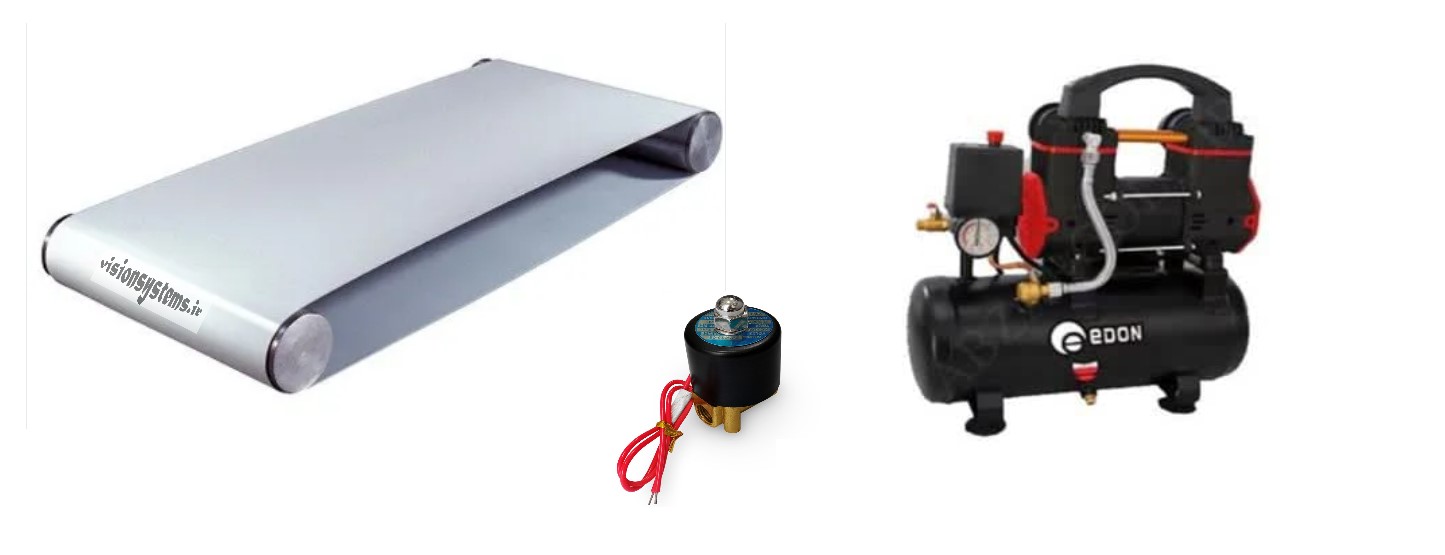
How to connect and communicate equipment for inspecting packaging defects and rejecting defective packages
Halcon application software is connected to all kinds of industrial cameras. Here we have used a Gig E camera that is connected to the HALCON with a network cable . Also, under modbus protocol, we can connect HALCON to PLC with a network cable. The electric valve is also connected to the PLC as an output. In the figure below, the input and output of the PLC are shown with red arrows and the inputs and outputs of the camera are shown in green.
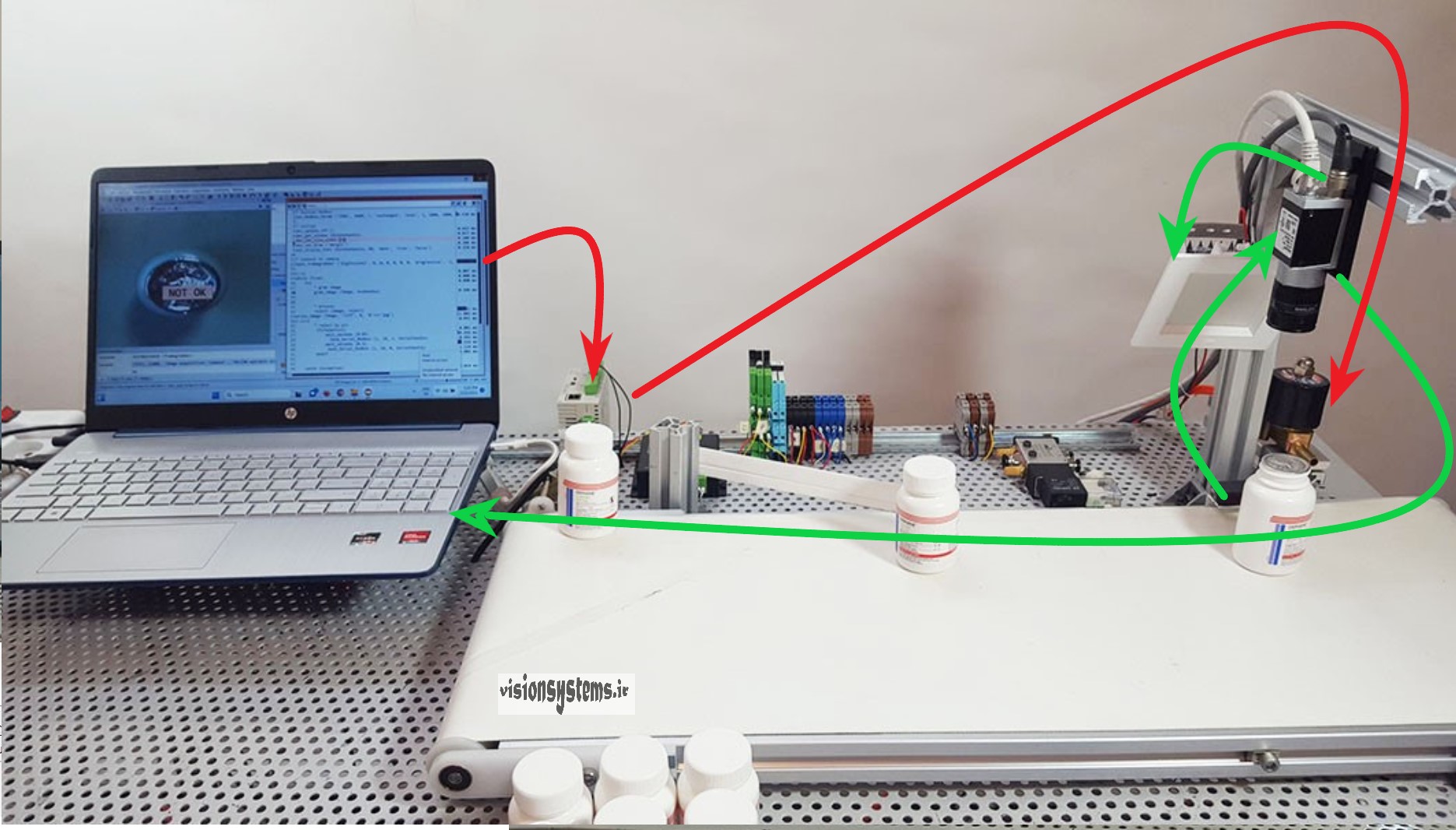
On the other hand, we connect the sensor as an input to the camera so that it sends a signal to the camera as soon as the tablet container passes. The light is also connected to the camera as an output, and the camera, upon receiving a signal from the sensor, turns on the light and takes a picture. We have fully explained the details of machine vision equipment and their connection in the machine vision training course with HALCON.
Inspection of completeness of packing and reject with pneumatic solenoid valve by Vision system
Our goal is to detect the presence or absence of a container lid; As you can see in the picture, the light is a screen type and we have chosen the lighting method as light from the front. When the packages on the conveyor pass in front of the camera, the sensor sends a photo signal to the camera. The camera takes pictures at the same time as the light is turned on, and the images are sent to the software through the network cable.

The image processing program detects the presence or absence of the door by analyzing the photos. If there is no door on the container, the program will signal the PLC to reject the faulty package to the electric valve.
Product packaging quality control software
We have used HALCON program to write software codes for packaging quality control. This software is optimized for industrial applications and is able to receive and process camera images online and send the information from the processing to other parts.
According to the angle of the camera installation and the way of lighting, the circular areas related to the closed door are clearly visible in the images and the software simply detects the circular area, then by checking the color of the pixels in that area, it checks whether the door is there or not. he does. For more information about color channels corresponding to pixels, see the article Drawing a histogram with HALCON
How to display the results in the online package inspection program
By processing the images sent from the camera, if there is no lid on the container, the area will be marked with a red box on the monitor and the NOT OK message will be inserted above the box. At the same time, the software commands the electric valve through the PLC to eject the container from the conveyor.
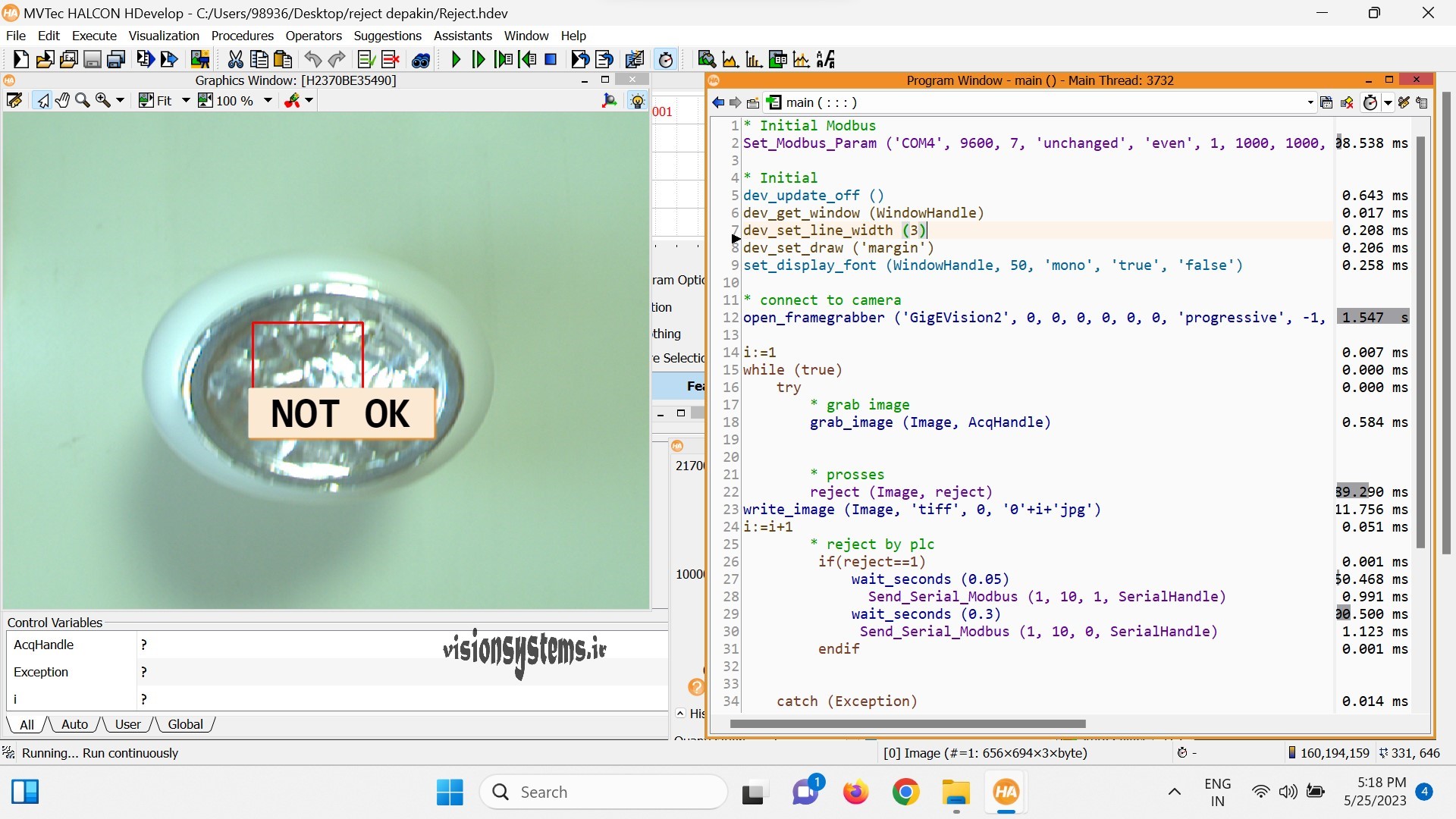
If there is a lid on the container, the corresponding area will be displayed with a green box and an OK message will be inserted above the box.
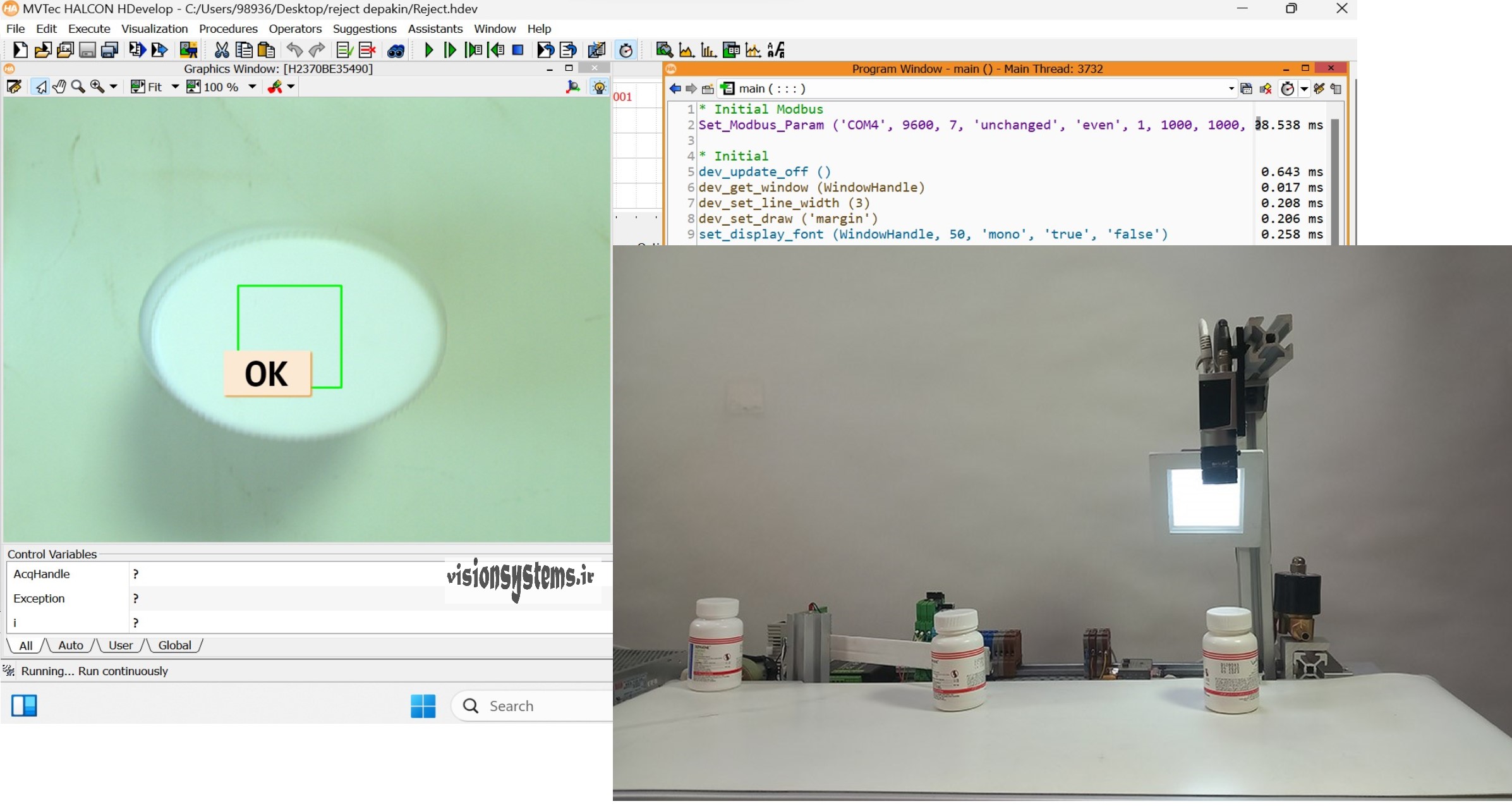
Inspection of other items such as barcode control, date and price on the product, whether the bottle cap is open or closed, where the label is placed and the height of the liquid inside the bottle, print check, etc. can also be done with the help of Vision system. With years of experience in the field of quality control of products with machine vision, Bina Pardazesh Company has prepared a non-face-to-face training course on machine vision with HALCON software for those interested or active in this field.