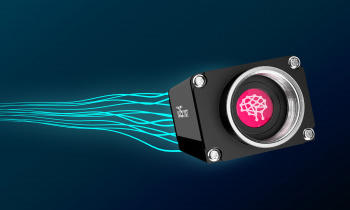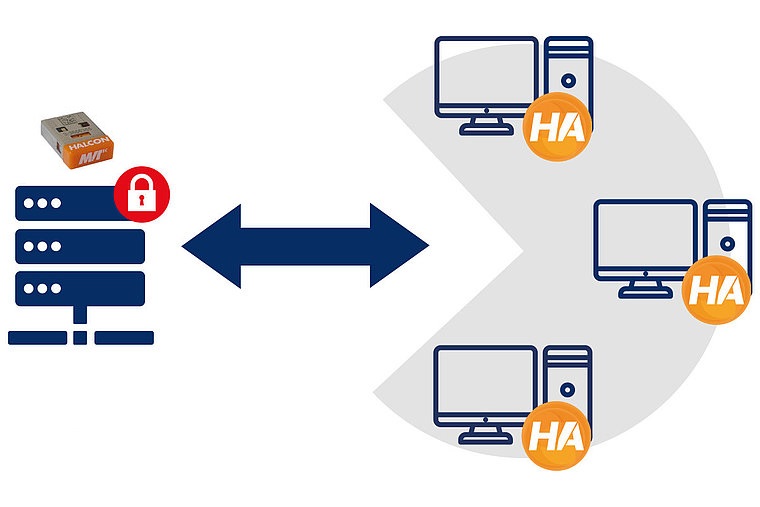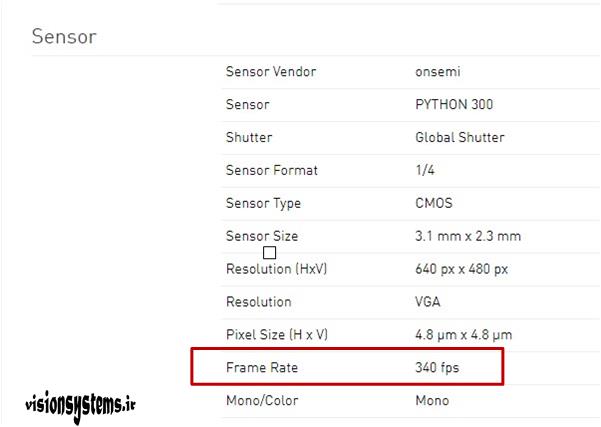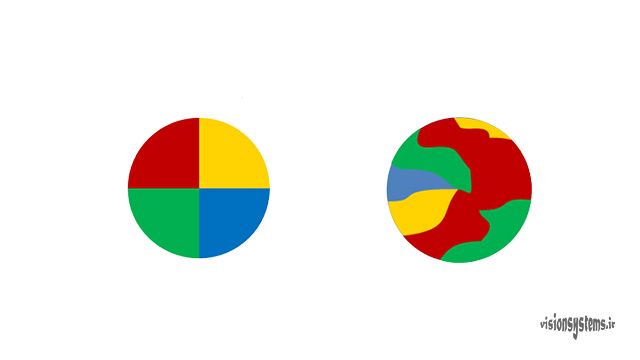A machine vision system is composed of a camera, lens, machine vision software, and a computer. One of the crucial factors in selecting a camera is its image capture speed. One of the reputable manufacturers of industrial cameras is Basler, which offers industrial cameras with various image capture speeds. The higher the image capture speed of a camera, the more expensive it tends to be. Therefore, choosing an appropriate frame rate can help reduce costs. In this article, we will teach you what image capture speed is in a machine vision system and how it is determined.
For registration in the “Machine Vision Training Course with Halcon Software,” click here.
What is Image Capture Speed or Frame Rate?
Manufacturers of industrial cameras define the camera’s image capture speed with a parameter called “frame rate.” Frame Rate is calculated in frames per second (fps) and represents the maximum number of images a camera can capture in one second. Frame rate is an abbreviation for frames per second (fps).
For a better understanding of image capture speed, refer to the image below. This image shows a moving bullet captured at different speeds: 15, 30, 60, and 100 frames per second.
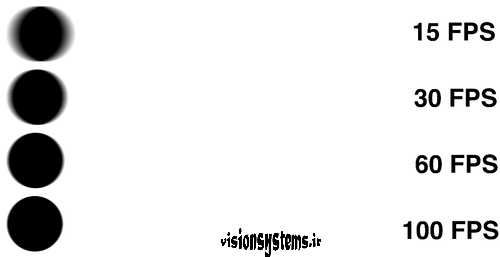
What is the Suitable Image Capture Speed for an Industrial Camera?
One of the essential considerations in choosing a camera for a machine vision system is its speed or image capture rate. Generally, as the image capture speed of industrial cameras increases, their prices also rise. Industrial cameras with high image capture speeds are of the global shutter type, while industrial cameras with lower image capture speeds are of the rolling shutter type.
In general, it can be said:
- If we want to capture images of a moving object, especially at high speeds, we use cameras with high image capture rates (global shutter cameras).
- If we want to capture images of a stationary or slow-moving object, we can use cameras with lower image capture rates (rolling shutter cameras).
- We can use a high-speed camera instead of a low-speed camera, but the opposite is not possible.
In the figure below, the difference between high image capture rate (left image) and low image capture rate (right image) is shown.

How to Determine the Image Capture Speed of an Industrial Camera?
Image capture rate or image capture speed is one of the essential parameters in a machine vision camera. The value of this parameter is announced by the camera manufacturer. As an example, consider a Basler camera model acA640-300gc. The number 300 in the camera code indicates the image capture rate.
If we visit the specifications of this camera (as shown in the figure below), we will see that the frame rate is 340. (The value 300 mentioned in the camera code is, in fact, rounded to 340.)
Difference in Image Capture Rate of Industrial Cameras in Ideal and Real Conditions
As mentioned, camera manufacturers specify the image capture speed with a parameter called Frame Rate. It should be noted that this number is related to ideal image capture conditions. When we want to capture images with a camera in real conditions, the image capture rate can be very different. Two main reasons for this difference are the image size and the exposure time, which we will discuss below.
1- Image Size
In industrial cameras used in machine vision systems, the camera’s imaging area can be adjusted as desired. In other words, if a camera has a 5-megapixel resolution, we can use it as a 2-megapixel camera or even lower. Reducing the image resolution increases the image capture speed in GIGE cameras; that is, the less area you capture, the higher the image capture speed will be. However, this relationship does not exist for USB cameras.
2- Illumination Time or Exposure Time
The Exposure Time has a significant impact on the image capture speed. Before examining this effect, let’s review the concept of Exposure Time.
What is Shutter?
Opposite the sensor, there is a curtain that prevents light from entering the sensor; this curtain is called the shutter. When we want to capture an image with the camera, this curtain opens, and light hits the sensor, eventually transforming into an image.
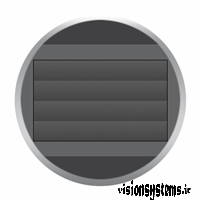
Exposure Time
“Exposure Time” is the duration the shutter remains open or closed for image capture. Exposure Time can be adjusted through the software of industrial cameras. The longer the Exposure Time, the brighter the image, and the shorter it is, the less light the image receives.
Impact of Exposure Time on Frame Rate
Exposure Time has an inverse relationship with image capture speed. In other words, increasing Exposure Time results in a lower image capture speed and vice versa. In the image below, note that the Exposure Time (ExposureTime) is higher on the right side, leading to a lower frame rate.

Note: Sometimes, it is necessary to reduce the Exposure Time to increase the image capture speed (as in the above image). In this case, the image becomes darker. We can compensate for low light by opening the aperture and using lighting.
Calculating the Actual Frame Rate of Basler Cameras in Machine Vision Systems
As mentioned, the image capture speed in real conditions differs from the ideal state (the number specified in the camera specifications). In Basler industrial cameras, we can calculate the actual image capture rate. To do this, follow the steps below.
Step One: Access the Frame Rate Calculator
Go to the Basler website, navigate to the “product” section, and enter the “frame rate calculator,” or click here.

Step Two: Select the Basler Camera Model
Select the camera model. For example, here we choose the ace gige camera with the code acA640-300gc.
By selecting the camera, the default camera settings appear, as shown in the image below. In this model, the image size is 480*640, and the shutter speed or Exposure Time is set to 5000.
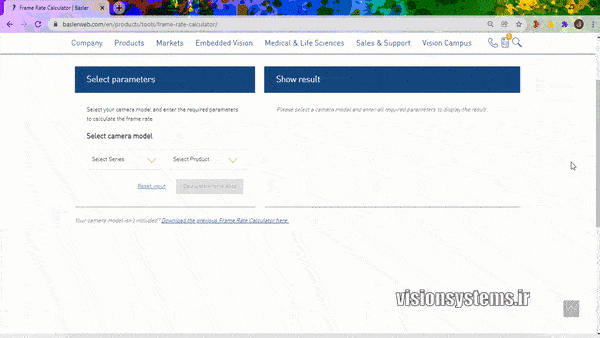
Step Three: Calculate the Frame Rate Based on the Configured Parameters
Simply change any of the parameters you want, and click on “calculate frame rate” to calculate its value.
As an example, here we set the Exposure Time to 2500 and the image size to 300*640. By clicking on “calculate frame rate,” the rate is calculated to be 383 frames per second, as seen in the image.
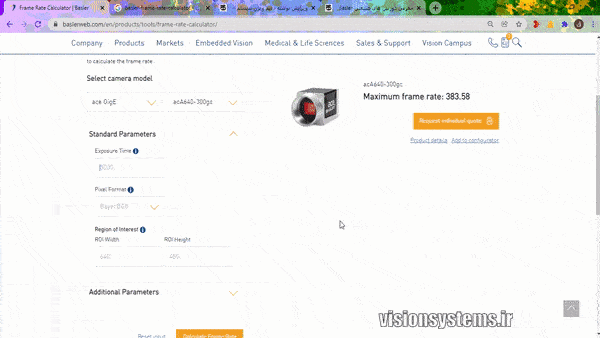
Final Words
In this article, we discussed image capture speed and its calculation. We hope it is useful for you. Other factors such as camera interface, computer port, etc., can also affect the image capture speed. If you have any questions in this regard, contact us for guidance, and if needed, use our consulting services.
Related Articles